You will need to be logged in as an administrator to do this. Just go to ‘Administration’ > ‘Teaching and Learning’ > ‘Form Types’ and find the form type you wish to edit. Click ‘Edit’, tick ‘Aspects not Graded’ and ‘Hide Overall Grade from Form’ and click ‘Save’.
Please note that if you do not grade your forms you will no longer be able to make use of the graphs on the top of the dashboards (although you will still be able to use the notes reporting page to see a summary of development points and strengths). If you still wish to use the graphs, a better option may be to change the type of grading you use on your form.