You can add and amend subject or year group heads under the ‘School Administration’ tab.
For Subjects: Select ‘Administration’>’Subject/Areas’ from the menu on the left-hand side of the page.
On the right side of each subject, you will see a blue ‘Edit’ button. Once this has been selected a ‘Subject/Area Head’ drop down will appear containing all staff members. Simply tick the box next to the individual’s name, followed by ‘Save Changes’ to make this person head of that particular subject/area.
For year groups: Select ‘Administration’>’Year Groups & Classes’ from the menu on the left-hand side of the page. On the right side of each year group, you will see a blue ‘Edit’ button. Once this has been selected a ‘Year Group Head’ drop down will appear containing all staff members. Simply tick the box next to the individual’s name, followed by ‘Save Changes’ to make this person head of that particular year group.