In general:
On the top menu bar, click ‘Administration’ followed by the ‘User Accounts’ tab on the left-hand side. Find the user you are looking for and then click ‘Edit’ next to their name. Select the desired role from the dropdown menu and then click ‘Save Changes’.