Click ‘360 Review’ followed by selecting the appropriate radar type. Select ‘View Reviews’ and the screen will refresh to show you all the of the reviews you have been given access to.
To edit a review you have already started, you will need to go to ‘360 Review’ followed by the appropriate radar type and then select ‘View Reviews’. Within the first tab you’ll find a list of the 360 reviews you have created but not yet published. Click the review in the table that you would like to edit.
How can I access peer reviews that have been done on me?
Firstly select ‘360 Reviews’ flowed by the appropriate radar type. Once selected you will see the option to ‘View Reviews’. There will be a number of tabs