Objective themes are essentially categories for your objectives (or goals/targets/other). This list should be fairly concise and each theme should be general enough that it can be used every year. A couple of examples include ‘Staff Development’ and ‘Leadership’.
Objective themes can be customised and added to within the Performance Management administration section of the system. Select ‘Administration’> ‘Performance Management followed by ‘Objective Themes’ on the left-hand side toolbar. You will see the option to ‘Edit’ each of the current theme or ‘Create New’ in the top right-hand corner of the table.