On the top menu bar, click ‘Administration’ followed by ‘School Admin’. Select the ‘People’ tab, scroll down to the bottom of the list and select ‘Add New User’. Add the new user details, select their role from the drop down menu and then click ‘Save Changes’.
Please remember once a password has been set it becomes encrypted, so you may want to keep note of these. Individuals also have the ability to change their password upon logging into the site, using the ‘Profile’ tab.