Firstly, you will need to find and open the 360 review you would like to publish. At the top right of the review document, you will see a green button to ‘save and publish’.
Completed and published reviews can then be compared by layering the reviews one on top of the other, giving you instant, high-impact visual reports of progress at all levels.