On the top menu bar, click ‘Administration’ followed by ‘User Accounts’. Find the user you are looking for, and select ‘Delete’ next to their name. A prompt will appear asking you to confirm the deletion of the account.
Deleting a user will NOT delete their data from the system. All forms, reviews, PM documents, and CPD logs will still be visible within the system.
If you delete a member of staff by mistake, within the ‘User Accounts’ tab you will see a blue ‘Show Deleted’ button in the top right-hand corner. Once this has been selected
a ‘Restore’ button alongside each individual.