To change your own password:
On the top menu bar, click ‘Profile’ followed by ‘Change Password’. Click this, enter your old password along with your new password and then press ‘Save’.
To change another user’s password (option available to admin users only):
On the top menu bar, click ‘Administration’ followed by ‘User Accounts’. Find the user you are looking for and then click ‘Edit’ next to their name. Enter the new password into the blank ‘Password’ box and then click ‘Save Changes’.