Document templates are used by staff to create performance management/appraisal/coaching documents for individual staff. You can create templates for different groups of staff (e.g. teachers, SLT, admin) and then specify which objectives those templates should contain. How descriptive or vague you are with the objectives on your templates is up to you – leave them vague if everybody’s objectives vary or put more detail into them if everybody starts out with fairly similar objectives. You can also include guidance against objectives in your document templates (in the objective detail box) that can be deleted/replaced by staff later on once it’s been read.
Once a document has been created with a template, staff are then free to tailor the objectives, delete any that are unnecessary or add new objectives if they require additional objectives not provided by the template.