If your class names/codes change from year to year, these will need to be updated on Lessons Learned at the start of the academic cycle.
To add new classes, first, go to ‘Administration’ followed by ‘Year Groups & Classes’ under the ‘General’ section. Next you each year group you will see a blue ‘Edit Year/Linked Classes’ button. Once you have selected this, a table will appear below the year group detail. Make sure you are in the right academic year, and select ‘Create New’ to begin adding classes.
If your class/code list is very long, please feel free to email it to our support team and we will import it for you. The list must be in a spreadsheet and it must be clear which year group each class or code belongs to. For example:
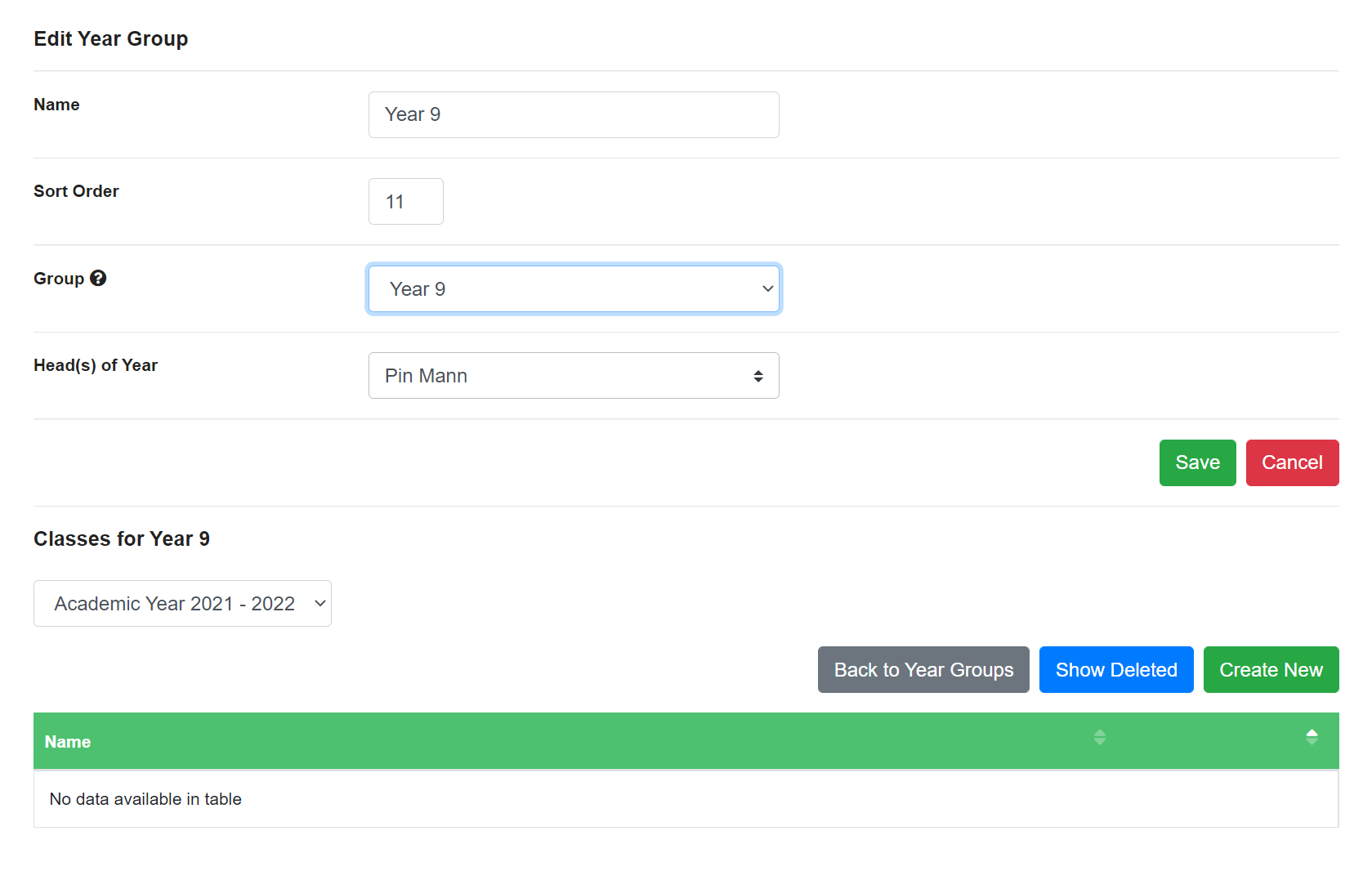
| 7A/En | Year 7 |
| 7B/En | Year 7 |
| 8A/Ma | Year 8 |