Yes, if you would like them to. To turn this feature on go to ‘Administration’ > User Roles’ and then click ‘Edit’ next to the role you wish to switch this feature on for (e.g. ‘Teachers’). Under the PM permissions section, put a tick next to ‘Can Edit Own Form’ and then press ‘Save’.
This feature is useful if you would like staff members to be able to put comments on their own form before your appraisal meeting. If this option is not turned on, appraisees will only be able to upload files against their objectives and edit parts on their PM document that are explicitly labelled for the appraisee (e.g. “appraisee comments” on meetings).
Please note that when ‘Can Edit Own Form’ is enabled, appraisees can edit any part of their objective. They still cannot, however, edit appraiser comments against meetings.