The ‘Form Summaries’ section will display a chart for every form type for which you have published data. Because the dashboard screens filter to show data from the last calendar year by default, the data shown by default in the form summaries section accounts for any assessments made in the last calendar year.
The charts in this section display both overall assessments as well as assessments made against any aspects on each form type. If you need to dig into the data, you can click on any of the bars in the chart to see the forms that feed into that particular aspect.