Select ‘Teaching and Learning’ followed by clicking on the dashboard you would like to export. In the top right hand corner of the dashboard, you will see a ‘Print’ button. Once you have selected this, you will see the option to export the dashboard in full, or you may want to export selected graphs.
Once the selection has been made, a pop-up will appear for you to confirm our export.