To add a new subject to the system, go to ‘Administration’ and select ‘Subject/Areas’ from within the general section. Select ‘Create New’ from the top right-hand corner of the table.
Provide a name and shortcode, and if applicable select a head of subject. Please bear in mind that heads of subject are able to access published T&L forms and 360 reviews related to that subject/area. Always remember to click the green ‘Save’ Button.