Yes. The framework within our system is completely customisable and can be tweaked, added to or changed entirely. Please be careful making changes if you already have forms in the system. If this is the case, it is always best to get in touch with our team to discuss the best way to make your changes.
To tweak an aspect currently in the system:
On the top menu bar, click ‘Administration’ > ‘Teaching and Learning’ > ‘Aspects & Descriptors’. Select ‘Edit’ your chosen aspect to edit the name, aspect prompts and the form types that the aspect is linked to. You can also enable or disable an aspect here. When you’re finished click ‘Save’.
If you’d like to edit the bank of evidence associated with that aspect click ‘View Descriptors’ and then click ‘Edit’ next to your chosen descriptor.