On the top menu bar, click ‘Administration’ which should direct you to the ‘General’ tab. Click ‘User Accounts’ and find the individual you would like to change. Select the blue ‘Edit’ button alongside their name, and below their personal details, you will see the option to add ‘Appraisees’ and an ‘Appraiser’ for the individual. Always remember to ‘Save’ your changes.